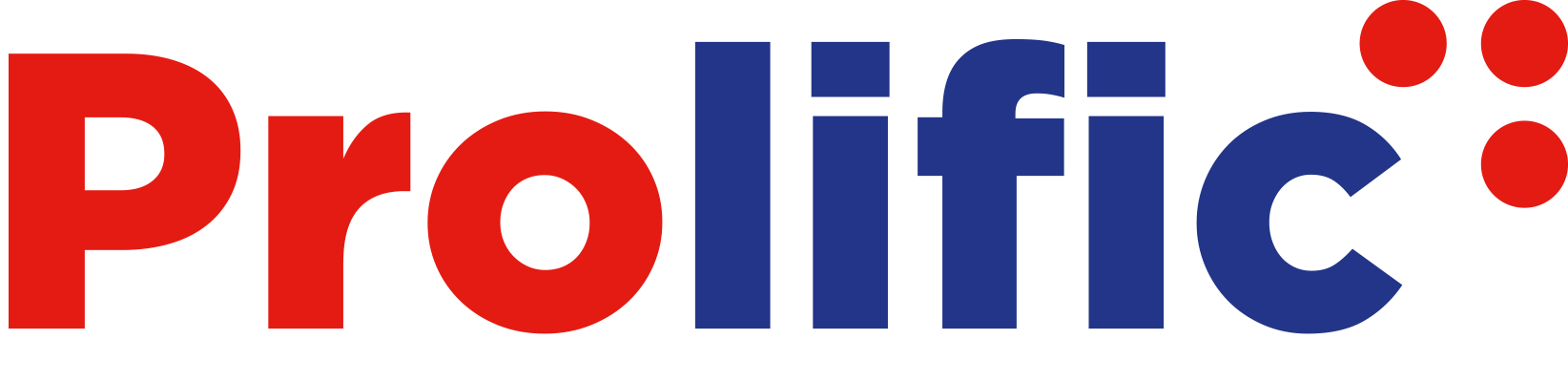Password Protection
Hands up all those that get frustrated by the “Your password has expired” message?
It always rears it’s ugly head at a critical time when you’re under pressure.
I expect a lot of people (me included) will just slightly adjust the one they had before. A capital letter here, an exclamation mark there etc etc…
But we can do better than that and we can make sure our bank accounts, computer login and Amazon account are the securest they’ve ever been!
To help we’ve put together a few pointers.
Has 12 Characters, Minimum: You need to choose a password that’s long enough. There’s no minimum password length everyone agrees on, but you should generally go for passwords that are a minimum of 12 to 14 characters in length. A longer password would be even better.
Includes Numbers, Symbols, Capital Letters, and Lower-Case Letters: Use a mix of different types of characters to make the password harder to crack.
Isn’t a Dictionary Word or Combination of Dictionary Words: Stay away from obvious dictionary words and combinations of dictionary words. Any word on its own is bad. Any combination of a few words, especially if they’re obvious, is also bad. For example, “house” is a terrible password. “Red house” is also very bad.
Doesn’t Rely on Obvious Substitutions: Don’t use common substitutions, either — for example, “H0use” isn’t strong just because you’ve replaced an o with a 0.
A Trick for creating Memorable Passwords:
You might find it easier to remember a sentence like “The first house I ever lived in was 613 Fake Street. Rent was £400 per month.”
You can turn that sentence into a password by using the first digits of each word, so your password would become
TfhIeliw613FS.Rw£4pm.
Next time you need to change a password why don’t you give this a go!